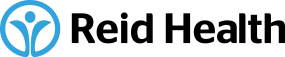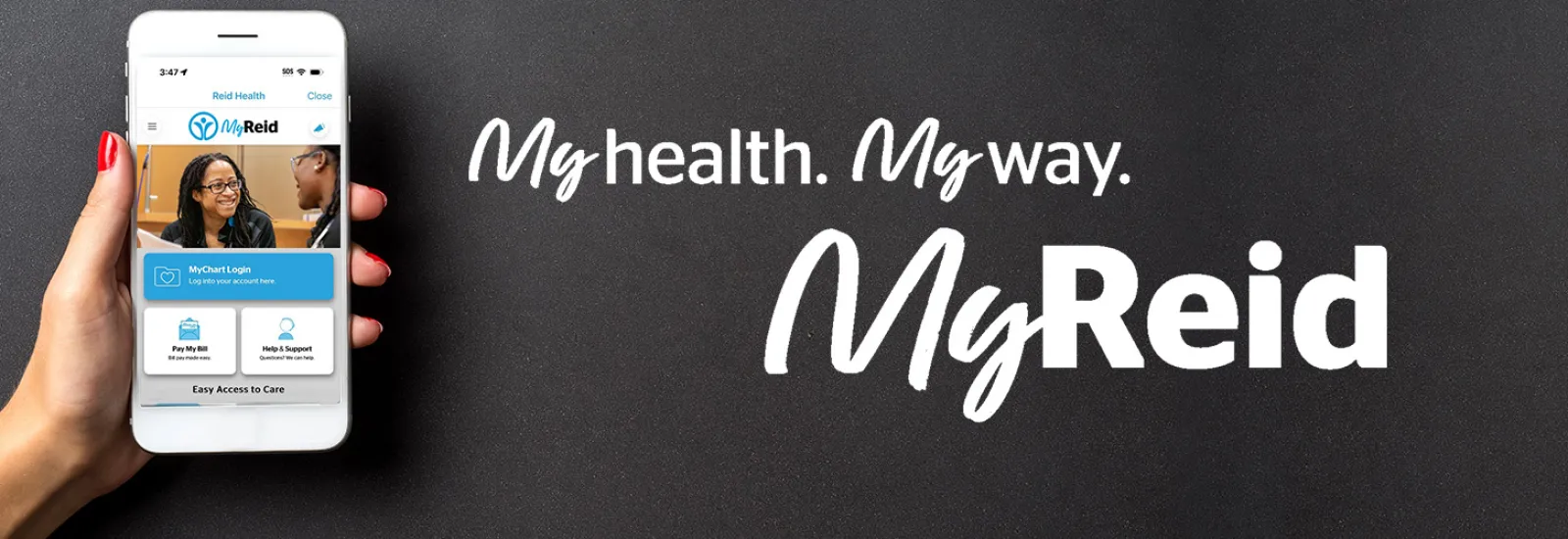
Medication management with MyReid: Never miss a refill again

That realization that it's time to order your prescription
refill never seems to come at the right moment. It's always when your pharmacy
or provider's office is closed or when you can't take a few minutes to call it
in.
But if you have the MyReid mobile app, you don't have to
wait and hope you remember to make that call later. You can order your refill
right then and there.
Your prescription is just a few taps away
Here's how it works:
- Open the MyReid app and log in to your MyChart account.
- Select the "Medications" icon from the main screen to bring up a list of your medications and the dosages for each one.
- Those medications that are eligible to be refilled will have a "Request refills" button that you can tap.
- Choose how you'd like to receive your refill and change your preferred pharmacy if you need to do so.
It's that simple! You can even request refills for loved
ones if you've set up proxy
access to their MyReid accounts.
If you have questions about one of your prescriptions or
your medication can't be selected in the app to refill, you can reach out to
your provider through the
MyReid Messaging Center.
Learn more and get the app
To learn more about the MyReid mobile app, go to ReidHealth.org/MyReid.
There you'll find information about how to sign up for an account, details
about various features, and resources if you have questions or need further
help.
MyReid is available for download now in Apple's App Store and the Google Play Store.