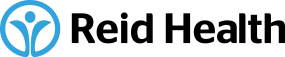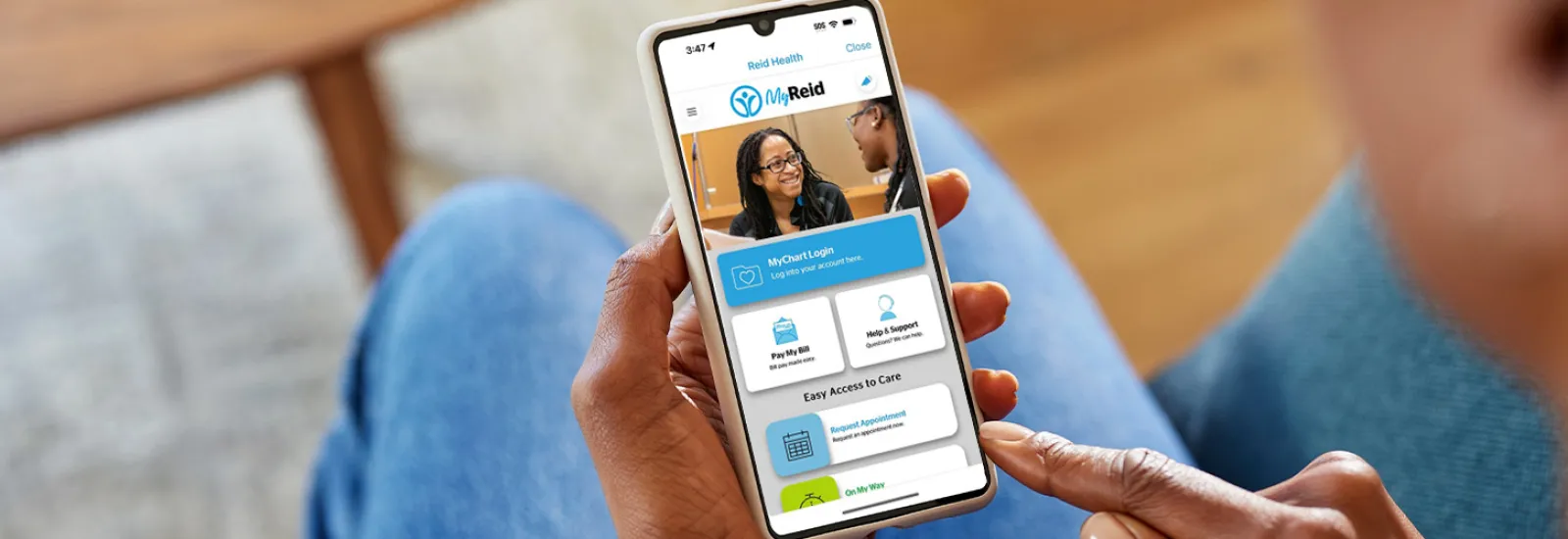If you have a question about MyReid, please look through the topics below. If you can't find what you're looking for or still have a question after reading through this page, the MyReid Help Line at (765) 935-8831 is available to assist you.
MyReid Help & Support
The MyReid Help Center is designed to answer common questions about MyReid mobile and desktop features. From setting up an account to ensuring you're getting the most out of MyReid, we're here to help! Look below for detailed overviews of popular troubleshooting topics. If you still have questions, please contact the MyReid Help Line at (765) 935-8831.
If you're having a medical emergency, go to your nearest emergency room or call 911.
Stay alert and protected when it comes to your personal information. Reid Health will never ask for full social security numbers, banking details, Medicaid or Medicare numbers, or passwords. If a call or message seems suspicious, don't respond. Visit this page for more tips on how to remain safe.
What is MyReid?
Get to know the app
Is MyReid secure?
Keeping your health information private and secure is our first priority. MyReid follows the same security measures that are required of MyChart. Personal usernames and passwords, multifactor authentication, activation codes, and verification measures are in place to ensure your information remains safe.
Who can access MyReid?
Technical requirements for MyReid include access to a mobile device or desktop computer that can connect to the internet.
Mobile requirements: An iPhone, iPad, or iPod Touch running iOS version 15.5 or later. Devices that use Android must have version 7.0 or later. If you're using a web browser on your device, it must be one of Google Chrome, Safari, Mozilla Firefox, or Microsoft Edge.
Desktop requirements: Use Google Chrome, Safari, Mozilla Firefox, or Microsoft Edge.
I already have a MyChart account. How do I set up MyReid?
Downloading the MyReid app doesn't require you to create a new MyChart account. MyReid will allow you to access your MyChart features just as you do today. In addition, you'll have access to key Reid Health resources, updates on new services, and announcements to help you stay aware. The MyReid app puts the tools you need to easily manage your care right at your fingertips. If you already have MyChart downloaded, you can avoid getting duplicate notifications from MyReid and MyChart by following the quick steps below.
If you're new to MyReid and are downloading the app for the first time, follow the steps below!
Quick steps to manage app notifications
- Log in to your existing MyChart app.
- Click the menu button.
- Search for "Account Settings" in the menu. Select this option.
- Scroll down to "Notifications" and toggle that button so it's off.